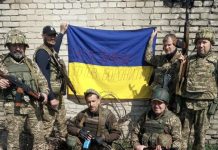- Log into your CYM.org Dashboard using ‘Login with Google Drive’ and your cym.org email credentials.
- Once in the dashboard on the left hand sidebar you will see a “Use-Your-Drive” button. Hover over this and select ‘File Browser’.

- From here you are able to either upload photos into a folder, or upload and entire folder into Google Drive.

- Once your files/photos have been uploaded, you may now proceed to your post or ‘Add New’ post to embed your photo album where you like.
- Once in the Edit Post page, select the ‘Use-Your-Drive shortcode’ button. If you do not see this button, ensure you are in the ‘Visual’ mode.

- Once in the shortcode builder. Select ‘Photo Gallery’ from the main screen, then ‘Folders’ from the right hand menu.

- This will open a screen to allow you to either select an entire folder or certain images to embed as a photo gallery.

- Once you have chosen the files/folder that you like, select the ‘Insert Shortcode’ button at the top of the shortcode builder.
- This will take you bake to the edit post screen where you should see the shortcode inserted.

- Ensure you Preview your post before you Publish. You’re all set!